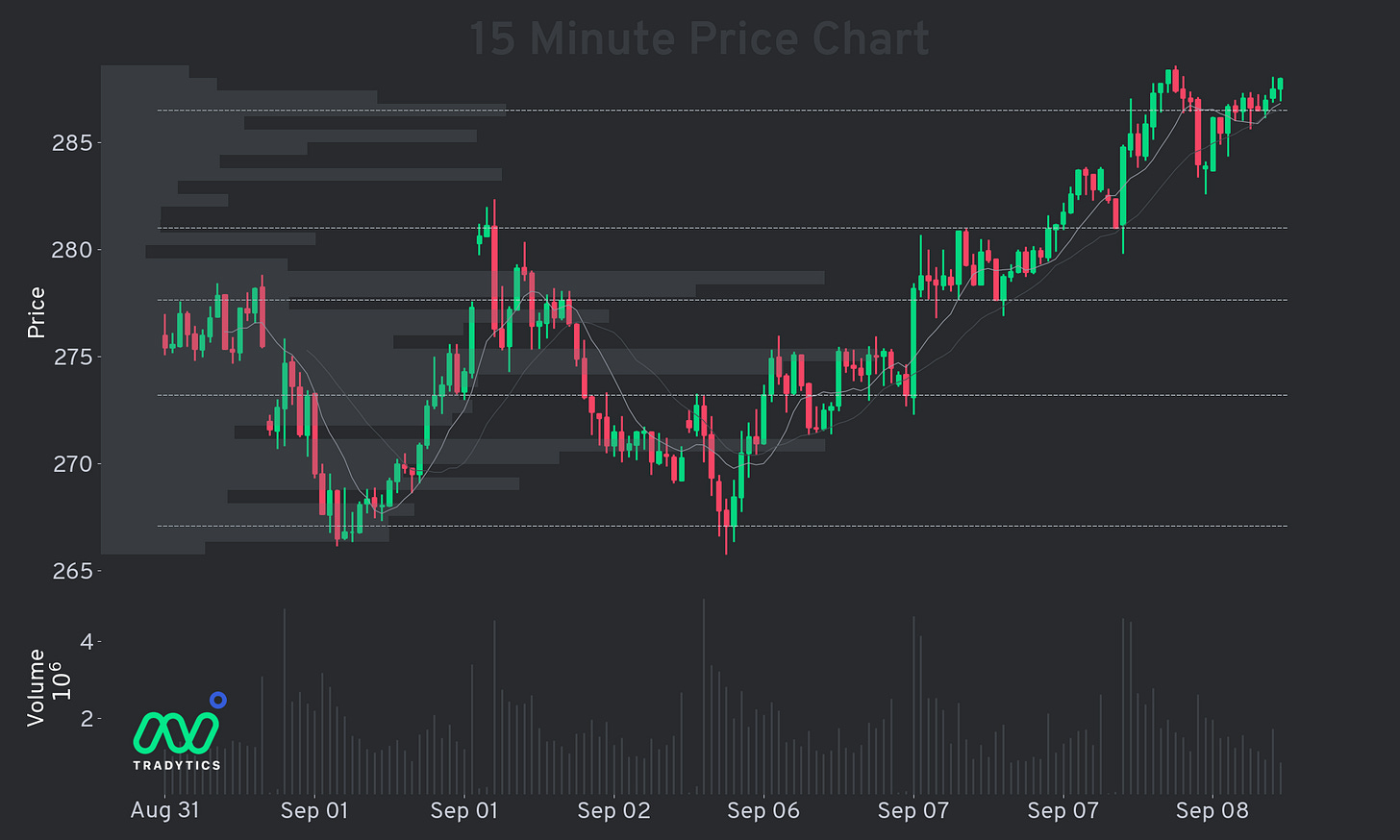Hey Guys,
For those of you who are an email subscriber only, and not members of my discord group, feel free to disregard this article.
For those of you who are in the discord group, you may have noticed some changes lately to the room, specifically, the Tradytics Bots. In this article, Id like to introduce the bot, how to use it and some of the benefits of it vs our old system.
Let’s get into it:
BOTS:
The first suite of bots is all automated. These do not have action commands, and are here solely for the purpose of providing information. they are The Golden Sweeps Bot, Order Flow Bot, General Flow Bot, Insider Trades Bot, Breakout Bot, Bullseye Bot, Meme bot and a couple Crypto alerts/signal bots.
Golden Sweeps:
Trades executed in sweep fashion, typically in size of over $1m worth of premium. This is couple with the TCR sweeps bot, which usually catches the same + a few extra orders.
General Flow Bot:
The general flow bot is your standard flow source. It is live data, and filtered to be over 300k in premiums. This might be adjustable, but I’m not sure yet.
Order Flow Bot:
Almost identical to General Flow, Order Flow Bot will provide day in and day out flow, selected by the Tradytics team.
Insider Trades Bot:
The Insider Trades Bot will typically release info 1-3 times per day, reporting on important buys/sells within S&P500 companies.
Breakout Bot:
From what I’ve seen and learned so far, this is definitely a bot more actionable for equity. It picks up on much more mid-low cap names and shows breakouts and breakdowns on a number of time frames.
Bullseye Bot:
The bullseye Bot is a bit more speculative from the Tradytics team, as they specifically handpick which trades they deem to be ‘Actionable’ within the next 2-5 days. Not that other flow isn’t, but this is essentially that list narrowed down.
Meme Bot:
Designed to pick up on unusual activity on social media platforms, The Meme Bot will be a great tool to find moves like BBBY 0.00%↑, REV 0.00%↑ and PIXY 0.00%↑ before they happen.
Crypto Bots:
SImilar to the breakout bot and Bullseye Bot, The two new crypto bots will provide the same information, just for crypto coins.
In addition to this, The service comes with a menagerie of query commands to use in our channels, all providing important, live data about what’s going on in the markets on a day to day basis.
The commands can be found using ‘tr-help’ in any channel (Although we do recommend that you use it in bot-room).
some quick commands that we’ve found useful so far:
tr-netflow market: This command populates an image that looks like this:
What we’re looking at here is essentially a digestible image of the market, updated live throughout the day.
The green line represents the call premiums (calls bought) and the red represents put premiums (puts bought). Both of these are totaled along the right axis. The white line represends the S&P500 price, represented along the left axis. The faded green in the background represends net premiums on any given day. For today, we saw no point in time where put volume exceeded call volume, thus leaving us with a green background throughout the session.
Until we have a few more days to get used to having this information, I’ll continually populate It throughout the day. On days that are less trendy, look for divergences and convergences to see how the premium swings affect the price of spy. Often times, you can see volume shifting under the price to make decisions. I.e: Net premiums is nuking but spy is still grinding.
tr-chart (Ticker) (Period) (Value):
Next up is the group of charting tools.
Here you can populate any ticker on any timeframe, and even add some of your own indicators. Definitely a great resource if you’re ever in the position where you cant get access to a good chart but still want to see a desktop style chart on mobile.
tr-flow commands:
The tr flow commands can populate anything from specific daily flow for a stock, to total market flow, to top flow for the day and even sector flow. These commands are great to use if you’re looking for confirmation bias on entering something larger, as tr-bigflow (ticker) will show you if you’re alone.
tr-whalewatch (ticker)
Whale watch allows us to see where premiums have been accumulating over the last few weeks. This, coupled with Clams daily notes, allows us to see any major positioning in not only indexes, but individual stocks as well. It’s east to read the automatic flow, but to see it visualized is quite beneficial.
tr-secrot (period)
Here we can see the sector specific flow for a specific time period. Follow the Ticker with a (space) and then any number to see the flow over that specific period.
tr-topflow
Tr-topflow gives us a live intraday look at what individual stocks are getting the majority of the premium in calls/puts.
Support and Resistance commands:
tr-srlevels (Ticker) (Period)
Support and resistance levels can be useful to populate on any timeframe. This command gives that access without having to fool around on trading view.
Alert commands:
there are some user specific commands that can be input as well to give real time alerts when specific stocks go above or below price targets. A command would look like this:
tr-palert SPY 4000 above
When this happens, you will receive a discord DM notifying you.
In addition to these there are also some classics, tr-bigmovers, tr-chatter for social media driven stocks.
In conclusion, this is a massive upgrade from our previous support bots. if anyone has any questions, Tradytics has a number of videos explaining each of these commands, or feel free to ask me at any time and ill be happy to help.
I hope you guys enjoy these new tools, if anyone has any suggestions or comments, please DM me.
Tanner